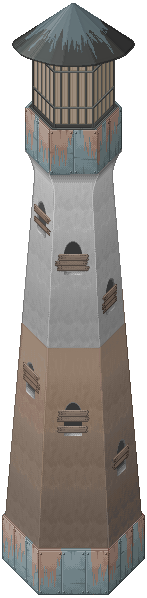
ttm_unpack is a program to extract the resources from the game To the Moon and other games
based on the RPG Maker XP engine. It was developed with the intent of
getting the game to work under wine on
non-windows operating systems, as wine was at the time unable to run the game's
decryption routines.
Note that To the Moon now has an official Linux version: you should play that instead of using wine if you can.
You can download ttm_unpack here (C source code)
or you can get a precompiled binary for x86
(or x86-64) Linux systems, or x86 Windows.
The Linux binaries were built with bingcc,
so they should work on most systems!
Note that the Linux/Mac ports of To the Moon store their data in a Game.rgssad file,
rather than the Windows version's To the Moon.rgssad file. ttm_unpack defaults to trying
to extract To the Moon.rgssad if no filename is specified.
darklord42 on the Freebird Games forums got it working under Mac OS
X! Check
it out!
Kaira and Morgawr ported ttm_unpack to
python for the GOGonLinux project and wrote a blog post
about the porting progress. I feel quite bad about the horrible pointer hackery
now!
Ancurio wrote a ttm_pack (C source code) utility to allow
you to create new .rgssad files. It can be compiled and run in a similar way to ttm_unpack, and
is part of the mkxp project: a complete reimplementation
of the RPG Maker XP engine used by, amongst other things, the official Linux port of To The Moon.
mkxp includes a PhysFS backend for
reading RGSSAD files as well, which can be found
here
carstenels maintains an
AUR package
for ttm_unpack so that users of Arch Linux can easily install it.
- Download
ttm_unpack.c. - Compile it with
cc -o ttm_unpack ttm_unpack.c - Find the RGSSAD file you want to extract. It's usually
To the Moon.rgssadon Windows andGame.rgssadon other platforms. - Run it (in the game directory):
cd <path to To the Moon>
./ttm_unpack <RGSSAD filename> - Rename or delete the existing file (e.g.):
mv To\ the\ Moon.rgssad{,.old} - Run the game with
wine To\ the\ Moon.exeor./ToTheMoon.bin.x86 - Enjoy!
- Download
ttm_unpack.exeto the game directory. - Drag-and-drop the RGSSAD file you want to extract (probably
To the Moon.rgssad) overttm_unpack.exe - Alternatively, run
ttm_unpack.exe <RGSSAD filename>from a command prompt. - Delete or rename the RGSSAD file so that the game will load the extracted files.
- Enjoy!
Some people have found a couple of problems with filename encoding. A few strategic renames should be enough to fix that. Of course, patches are accepted!
Also be warned that the demo version, and the version bought directly from
the developer have some DRM which also has problems with wine. Get the
game from GOG.com or Steam and you'll have no
problems. Don't forget to get the soundtrack if
you have a heart somewhere in your chest (and tissues at hand).
You can also check out the forum threads about this at Freebird Games and Steam.